| data entry • chart comparison • styles • methods • text manipulation • asteroids | ||
Welcome to this tutorial on how to extends Kairon 3's calculated objects, Asteroids |
||
What Topics will this Tutorial explain?
You can can add 11 custom Asteroids per preference file. Here is how. General about AsteroidsDaily there are new astroids being discovered and Astrodienst Zürich places Kairon 3 compatible ephemeris documents online so that everybody can have access to the newest of objects. Please, never download any files you do not actually need. There are several thousands of them (at this writing over 11.400). Among them already popular objects like Quaoar and Sedna which you can easily use for free with Kairon 3. On Quaoar and Sedna While Quaoar is already in the asteroids menu between the objects Quanzhou and Quarengi and has permanent number of 50000, Sedna's name is not yet approved as "Sedna", but the data are now already online with the permanent number 90377 and the objects official name is "2003 VB12". How to Load a New Asteroid
So far that was easy. To enter the new asteroid to your momentary used preference file it is now required that you click on "OK", but it must be the upper "OK" button, not the blue one. You will be confronted with an alert message that will tell you in which folder you will need to put the asteroid file of that planet, if you should not already have it, and will also tell you its name. Write both down on a sheet of paper or just let the window open without dismissing the alert. If you already have it, it will stay with you and all needed is just to see that the planet's checkbox is selected if you want to use it. How to retrieve a New Asteroid's Ephemeris fileYou can then enter the URL ftp.astro.com/pub/swisseph/ephe/ into your ftp client or just use it with your internet browser. It depends on your internet settings and on the browser used, if you will get there or not. If you cannot manage to get a valid ftp connection, you will have download a commercial or free client from mac.tucows.com or somewhere else. Personally i use Interarchy from www.interarchy.com because i am convinced it is the best ever (i did not like version 6 but 5 was cool and 7 is now exactly what i ever wished for)! If, once you got the proper ephemeris file, you find you don't already have the asked for folder in your "SwissEphemeris" folder int your "Kairon" folder you need to create this folder, otherwise the ephemeris file will not be found and you will end up with an error message, unless you deactivate the new asteroid by its checkbox. How to Erase or Exchange a loaded AsteroidActually you do so with the popup menu near "Modify:". Additionally to that you can further improve the look of Kairon 3's new asteroid by going to the "Styles" section of your preferences dialog and specifying its name and symbol (see the styles tutorial for details on this). If you erase its name from there, it will also be erased in the "Asteroids" checkboxes field.
|
 |
|||
 |
|||
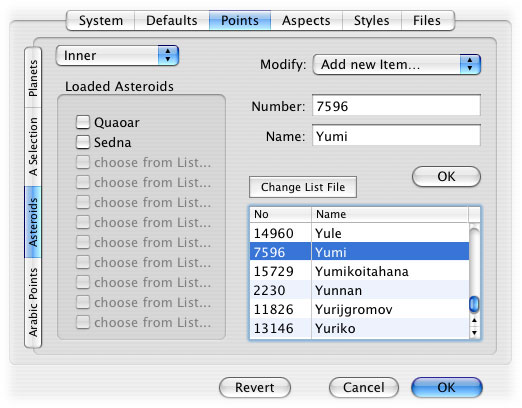 Choose
"Preferences" from the "Kairon 3" menu and navigate to "Points" and "Asteroids"
like shown to the left. The popup menu near the word "Modify:" allows
you to either add the new astroid as a new item to the list of checkboxes
to the left, or to replace one of those items by selecting the corresponding
title from that menu.
Choose
"Preferences" from the "Kairon 3" menu and navigate to "Points" and "Asteroids"
like shown to the left. The popup menu near the word "Modify:" allows
you to either add the new astroid as a new item to the list of checkboxes
to the left, or to replace one of those items by selecting the corresponding
title from that menu.